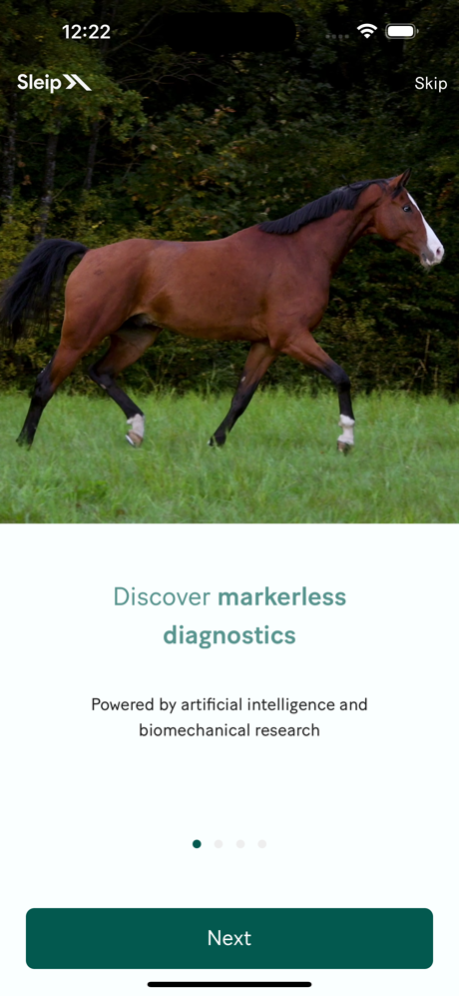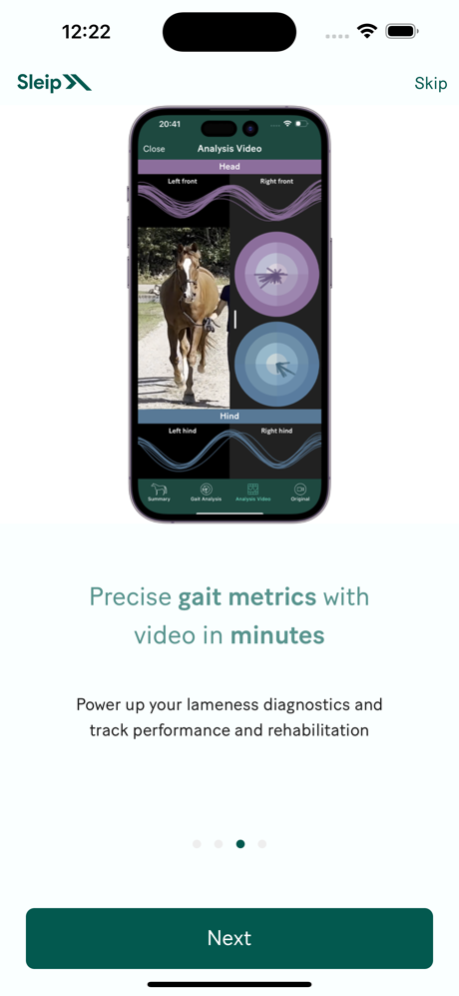Sleip 3.2.0
Continue to app
Free Version
Publisher Description
Sleip supports equine vets in assessing and treating lameness with an application that analyses gait asymmetries using artificial intelligence. Simply record the horse’s movements with your iPhone. The analysis, including high-quality slow-motion video, is ready within minutes and gives you precise measurements of how the horse is unloading or pushing with its limbs.
A powerful diagnostics tool for veterinarians at its core, Sleip provides a platform to collaborate to monitor horse motion patterns, making preventative care a tangible reality.
• No attached on-body sensors are needed, just a phone
• Motion analysis captures gait asymmetry with a 2 mm precision
• Synchronized data and video
• Easy-to-interpret visuals
• Valuable documentation
• Enable remote services by inviting others to record for you
Sleip is easy to use and makes advanced gait analysis readily accessible. By detecting and quantifying even subtle asymmetries and making it easy to monitor motion patterns over time, Sleip brings a new dimension to equine care.
Apr 8, 2024
Version 3.2.0
• Faster recording experience
• Stride frequency added to analysis summary
• Guide updates
• Bug fixes & UI enhancements
• PDF versioning
About Sleip
Sleip is a free app for iOS published in the Health & Nutrition list of apps, part of Home & Hobby.
The company that develops Sleip is Sleip Ai AB. The latest version released by its developer is 3.2.0.
To install Sleip on your iOS device, just click the green Continue To App button above to start the installation process. The app is listed on our website since 2024-04-08 and was downloaded 1 times. We have already checked if the download link is safe, however for your own protection we recommend that you scan the downloaded app with your antivirus. Your antivirus may detect the Sleip as malware if the download link is broken.
How to install Sleip on your iOS device:
- Click on the Continue To App button on our website. This will redirect you to the App Store.
- Once the Sleip is shown in the iTunes listing of your iOS device, you can start its download and installation. Tap on the GET button to the right of the app to start downloading it.
- If you are not logged-in the iOS appstore app, you'll be prompted for your your Apple ID and/or password.
- After Sleip is downloaded, you'll see an INSTALL button to the right. Tap on it to start the actual installation of the iOS app.
- Once installation is finished you can tap on the OPEN button to start it. Its icon will also be added to your device home screen.